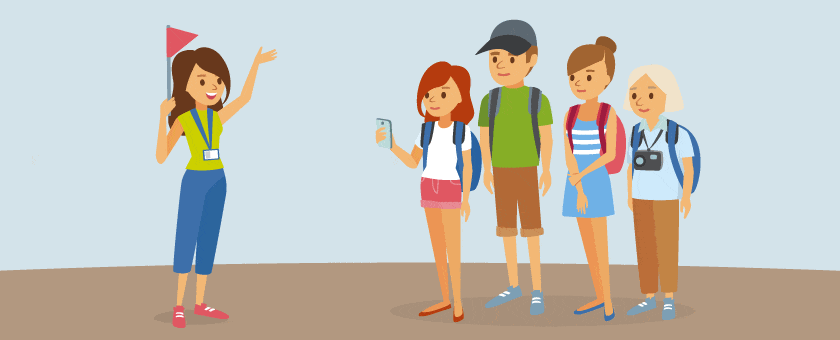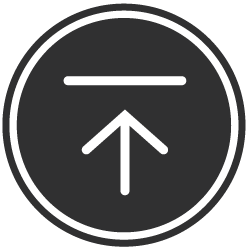6 Reasons to Automate Your IT Service Request Tickets
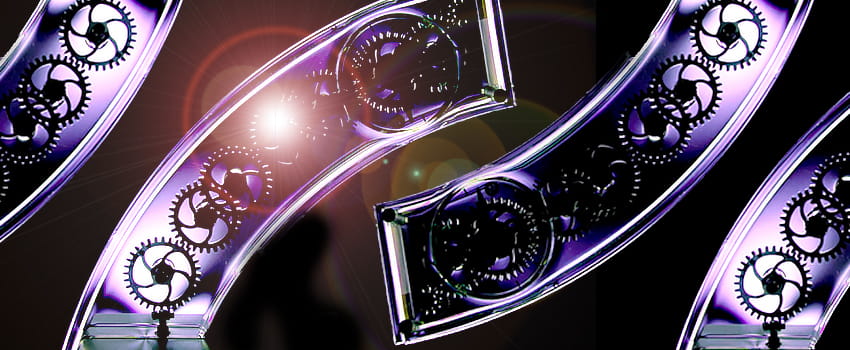
The request fulfillment process is an important one for the IT service desk, but I often find that it gets forgotten about, or at least left at the bottom of the pile – with the incident and major incident management processes tending to dominate.
IT service requests, though, should be treated seriously because your end users will always need assistance in this area. Whether it’s to request additional software, gain access to a certain system, or maybe to ask for a new piece of hardware to name just a few.
A good service request process can be one of the quickest ways for an IT service desk to “up its game” to provide higher-quality support, but it’s often an area that instead receives a high level of complaints due to the aforementioned negligence.
Can you imagine an end user asking:
“How can you fix a major incident in a matter of hours but take weeks to grant me access to a key system I need for my job?”
If this kind of question sounds familiar to you, then it might be time to look at how you can improve your IT service desk’s request fulfillment process. With one improvement opportunity to look at right away being automation.
That’s why, in this blog post, I look at 6 reasons why your IT service desk should automate its service request workflows to improve efficiency, effectiveness, and customer experience.
1. Save Time
Here’s what a simple, authorized request workflow might look like:
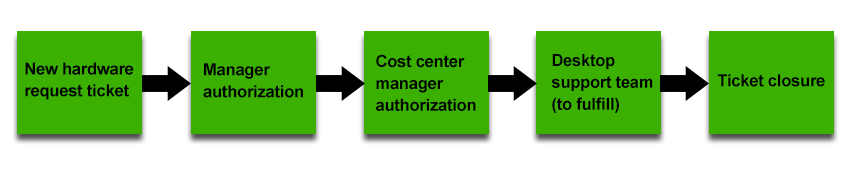
You can see here that your IT service desk agents aren’t even involved in the process. They cannot add any value here, so instead of the call going to the service desk to be manually passed onto the desktop engineers, the ticket has passed through the required authorizations and landed right in the queue it needs to be in. By doing this, your IT service desk will save time and have the potential to gain better service request service level agreement (SLA) stats.
1. Get Quicker Authorizations (and Thus Provisioning)
Once a ticket is logged, it sends itself to the person who needs to authorize it. And each service request workflow can be configured to ensure that it goes to the right person (or group of people). You should aim to include a standby authorizer too in case the original is absent.
And if the request requires authorization from multiple people/groups, then it moves itself through the process as each authorization is received. In the workflow example above, we need the end user’s manager’s authorization, but we also need the cost center manager to approve the expense of the new hardware. Once the end user’s manager clicks to approve the request it routes itself to the next in line. Only once all the authorizations are received will the ticket progress to the next stage of the workflow.
You can even set up your automated workflows to send automatic reminders to authorizers if they haven’t responded within a certain timeframe.
2. Avoid Human Error
Because the ticket is automated, and sending itself to where it needs to go, you completely eliminate the potential for human error. This avoids agents accidently triaging to the wrong team or sending a request to the wrong person for authorization. It’s simple – with automation these mistakes don’t happen (as long as your workflows and rules are set up correctly).
3. Enhance the Rejection Process
Rejected service requests can be a nightmare for everyone involved if the process isn’t slick. The end user doesn’t know why they’ve been rejected, so they complain to the service desk staff who simply see a rejected ticket with no reason as to why.
Using automation, your IT service desk can enhance this process by making it mandatory for the authorizer to include a rejection reason. Thus, once the ticket has been rejected, the ticket closes itself and sends a closure notification to the customer along with the rejection reason.
This clarifies to the end user why their ticket has been closed – which avoids confusion for them and hopefully prevents an unhappy call to the IT service desk.
4. Encourage Customers to Follow Process
Automation speeds up your organization’s service request process and because customers can see that things are progressing quickly it encourages them to follow the automated process and log their own request ticket via the IT self-service portal.
Without automation customers often cannot see the benefit of following the self-service process (because it’s a broken and/or slow channel), so they instead try to bypass it by telephoning, emailing, or verbally making a request believing it will be handled faster.
5. Customers are Kept Up-to-Date
When you implement automated service request workflows you can have the ITSM tool notify your customers at key points in the request journey – to keep them updated on progress.
For example, you can automatically notify them when the request:
- Is logged and provide the request reference
- Is authorized or rejected
- Is with the required team/being processed
- Needs further information before it can be handled
- The request is closed/completed
But you need to ensure that you only send relevant notifications and aren’t spamming your users with ticket alerts. And by keeping them regularly updated you prevent “chaser calls” to the service desk and show to your end users that their needs are your top priority – something that every user/customer wants to feel.
As you can see, automating the IT service request fulfillment process has many benefits. Overall it means that your IT organization has the ability to complete service requests quickly and accurately, which in turn means that you can hit your SLA targets and keep your customers happy. It’s a win all around!
Did you find this interesting?Share it with others:
Did you find this interesting? Share it with others: