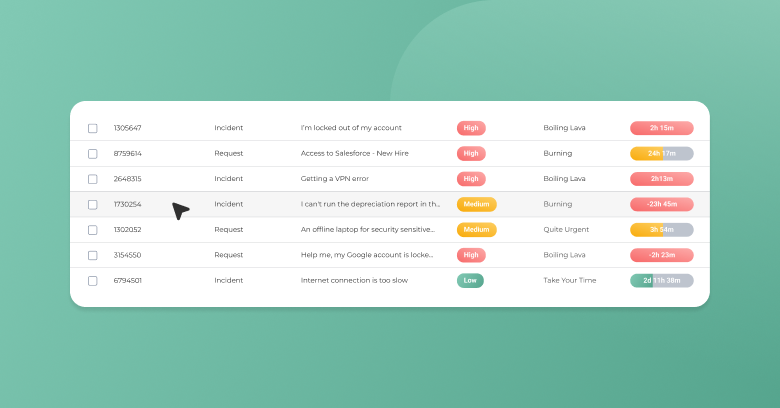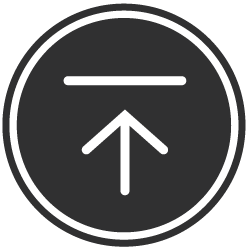ITSM Improvement: 3 Steps to Happy Self-Service Customers

Today’s tech-savvy customers are taking their consumer-world IT issues into their own hands, with customers now looking online for answers in preference to calling or emailing the supplier to help them to fix the issue. Welcome to the era of the self-service-empowered customer!
And self-service adoption continues to grow. Forrester Research has stated that self-service usage has increased from 67% in 2012 to 76% in 2014; and, according to a 2011 Gartner prediction, by 2020 the customer will manage 85% of the relationship with an enterprise without interacting with a human. It was a bold prediction and we might not fully make it but we probably won’t be too far off as consumer-world self-service continues to gain traction.
But how is employee self-service being encouraged within organizations, especially IT self-service?
Supporting Employee Self-Service
With the rise of the empowered self-service customer outside the organization, logic and common sense says that these customers will expect similar self-service capabilities when they are at work, i.e. as employees or end users.
So how can you build a self-service ecosystem that keeps your end users satisfied?
1. Construct a Knowledge Hub
Get, and keep, your end users using self-service by building a “hub” or knowledge base to house your knowledge – with knowledge articles that allow end users to answer their own IT-related questions.
End users are keener than ever to solve their own issues rather than relying on customer service in their personal lives, so IT organizations can leverage this consumer-world success to give end users “what they want” while potentially saving support costs, increasing support efficiency, and hopefully offering a better customer experience.
This knowledge base will be the Google for end-user IT support issues – deflecting tickets away from the service desk and alleviating support agents from simple, yet time-consuming, tasks such as password reset, such that they can concentrate on higher priority IT issues and requests.
However, it’s crucial that the knowledge base is optimized for a great customer experience. Ensure your knowledge base is user-friendly, accessible, and intuitive to your end users. It should be accessible from most devices, especially mobile. Keep in mind that in the modern workplace end users will move rooms and even locations during the working day and week, and change their preferred contact channel depending on where they are and what they’re doing.
You can find out more about how to get knowledge management right in your organization via this webinar and white paper by Aprill Allen.
2. Keep It Simple
Locating and digesting support information should be easy for end users.
Have you ever tried to shop in a new supermarket where you really need a map to navigate through it? Nothing is where you think it should be. It’s annoying to say the least, when all you want to do is to find and then buy some milk.
Your knowledge content should be simple to navigate. Try mapping out a basic end-user (customer) journey to help you with this process. After initially accessing your knowledge base, the end user will search for their issue, view the resources, read the article or articles, and then resolve their issue.
At any one of these “touch points” you could lose the end user, who will at best call the service desk or at worst will just carry on trying to work around their IT issue . The article they need must never be more than a few clicks away. Ensure that you don’t over complicate the journey as, according to the Harvard Business Review, after 2-3 consumer-world self-service attempt failures, customers will not try again. There’s no reason why this should be any different for employee self-service, so get a team member to test it out. If they can’t find what they’re searching for quickly, your end users certainty won’t.
As for the knowledge articles, they should be easy to read. Sweep out the “clutter” to ensure that the content is clear and precise, guiding the end user through their issue, step-by-step. Also avoid jargon and overly technical terms – you might understand what the articles mean but end users might not.
3. Continually Refurbish and Renovate
A knowledge base requires ongoing maintenance and development to continue to attract and retain end-user patronage.
It’s important to collect end-user feedback to understand how you can continue to improve your self-service support and to better meet their needs. And the collection isn’t enough – make sure that you act on the feedback.
Allow end users to rate and review the knowledge articles you provide. A simple rating button should be capable of flagging up content that might need simplifying or reworking. The kind of question you should be asking is: “Was this answer / article / information helpful?”
Also, ensure that a review process is in place to check that all content is still current and relevant. Document all the resources held in your knowledge base and periodically evaluate the content to see if any solutions or FAQ answers needs updating. End users won’t appreciate wasting time on outdated information – it’s a surefire way to lose their trust in, and patronage of, the self-service platform.
Don’t be scared of self-service. Remember that end users are familiar with “help yourself” systems in their personal lives. After all, self-service has infiltrated every part of our daily lives, from cash machines to supermarket checkouts, from online appointment booking to airport self-check-in kiosks, and pay-at-the-pump gas stations. The important thing is to get it right by making it easier than using other IT support access and communication channels.
You can find out more about how to succeed with self-service via this webinar and whitepaper by Stuart Rance and Stephen Mann.
Did you find this interesting?Share it with others:
Did you find this interesting? Share it with others: